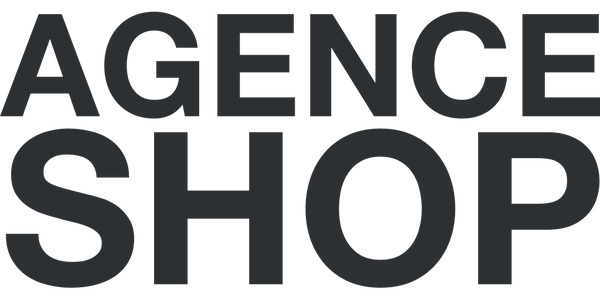Customer and Customer Service Management
How to manage customer profiles in Shopify?
To manage customer profiles in Shopify:
- Go to “Customers” in your Shopify dashboard.
- View customer profiles with their contact information, order history and ratings.
- Add notes for each customer to track interactions and preferences.
- Segment customers using tags to better organize and target your marketing actions.
- Use apps like Customer Fields to collect additional information.
How do I segment my customers for targeted campaigns?
To segment your customer base in Shopify:
- Go to “Customers” in your Shopify dashboard.
- Use filters to segment customers by tags, location, purchase history, etc.
- Create customer groups based on specific criteria (VIPs, frequent customers, new customers, etc.).
- Sync with marketing tools like Klaviyo to send targeted email campaigns.
- Use advanced analytics to understand the most profitable segments.
How to set up a loyalty program in Shopify?
To set up a loyalty program in Shopify:
- Install a loyalty app like Smile.io or LoyaltyLion.
- Define loyalty rules : points for each purchase, rewards for specific actions (sponsorship, reviews, etc.).
- Customize the program : choose the rewards (discounts, free products, etc.).
- Integrate the program’s visual elements into your store (banners, widgets, etc.).
- Promote the program to your customers via email and social media.
Be sure to take a look at our mini-guide on Shopify marketing tools to boost your online store .
What tools are available for customer support?
To provide effective customer support in Shopify, use:
- Shopify Inbox : Built-in tool to manage live chats with customers.
- Gorgias : Customer support platform to centralize emails, chat messages and social networks.
- Zendesk : Complete customer support solution with ticket management and knowledge base.
- HelpCenter : application to create FAQ and manage support tickets.
How do I integrate a chatbot into my Shopify store?
To integrate a chatbot into your Shopify store:
- Choose a chatbot app like Tidio, Chatfuel, or Octane AI.
- Install the app through the Shopify App Store.
- Configure chatbot scenarios : automatic responses to frequently asked questions, navigation assistance, etc.
- Customize the chatbot design to match your store's visual identity.
- Test and deploy the chatbot on your site to improve the user experience.
How to manage customer returns and refunds?
To manage returns and refunds in Shopify:
- Create a clear and accessible return policy on your site.
- Go to “Orders” in your Shopify dashboard and select the order you want to refund.
- Click on “Refund” and choose the items to refund.
- Send return notifications to customers to keep them informed of the status of their request.
How to provide great customer service in Shopify?
To provide great customer service in Shopify:
- Use support tools like Shopify Inbox, Gorgias, or Zendesk.
- Be responsive : Respond quickly to customer questions and concerns.
- Personalize interactions : Use customer profiles to tailor your responses.
- Offer quick solutions : Make returns, refunds and problem resolutions easy.
- Collect and analyze feedback to continually improve your customer service.
How to configure transactional emails?
To set up transactional emails in Shopify:
- Go to “Settings” then “Notifications” in your Shopify dashboard.
- Customize email templates for orders, shipping, returns, etc.
- Use dynamic variables to insert specific information (customer name, order number, etc.).
- Add visual elements : logos, colors, typography so that everything is aligned with your brand identity.
- Test emails by sending test commands to verify their appearance and content.
How do I analyze customer behavior on my store?
To analyze customer behaviors in Shopify:
- Use Shopify Analytics to access detailed reports on sales, products, and customer behavior.
- Integrate Google Analytics for deeper insights.
- Use analytics apps like Microsoft Clarity, Hotjar, or Lucky Orange for heat maps and session recordings.
- Track conversion funnels to identify friction points in the purchasing journey.
- Analyze customer feedback through reviews, surveys, and support interactions.
How to encourage customer reviews and testimonials?
To encourage customer reviews and testimonials in Shopify:
- Use a review app like Stamped, Yotpo, Judge.me or Loox.
- Send follow-up emails after purchases to ask for reviews.
- Offer incentives : discounts, loyalty points, or entering a contest in exchange for reviews.
- Display reviews on your site to increase credibility and trust.
- Respond to reviews to show that you value feedback and are committed to improving the customer experience.
You've reached the end of the section. We invite you to consult other articles to master the CMS of your Shopify store .