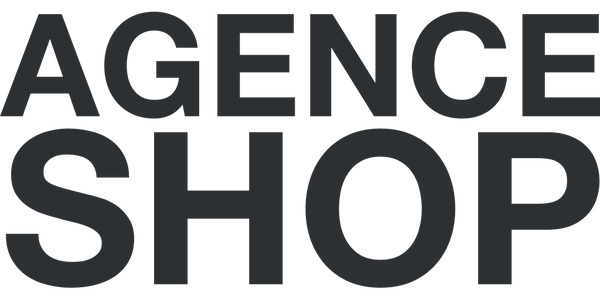Marketing and Sales in Shopify
How can I improve my Shopify store's SEO?
To improve the SEO of your Shopify store:
- Optimize meta tags : Use relevant and attractive meta titles and descriptions.
- Custom URLs : Create clear, descriptive URLs for your product and category pages.
- Quality Content : Write detailed and engaging product descriptions with relevant keywords.
- Blog : Use the blog feature to publish SEO-optimized articles.
- Alt text for images : Add alternative descriptions to all your images.
- Internal Links : Use internal links to improve the navigation and structure of your site.
- Site speed : Optimize images and use compression applications to improve loading speed.
How to use Shopify for email marketing?
To use Shopify for email marketing:
- Integrate an email marketing app : Use apps like Klaviyo, Sendinblue, or Mailchimp.
- Segment your list : Create segments based on customer purchasing behaviors and interests.
- Create campaigns : send newsletters, promotional offers and new product notifications.
- Automate Emails : Set up automatic emails for abandoned carts, order follow-ups, and birthdays.
- Analyze performance : Use your app's analytics tools to track open rates, clicks, and conversions.
What are the best ways to promote my store?
To promote your Shopify store effectively:
- Social Media Advertising : Use Facebook, Instagram, Pinterest, and Snapchat to reach your audience.
- SEO : Optimize your site for search engines to attract organic traffic.
- Email marketing : Send regular newsletters and special offers to your subscriber list.
- Partnerships : Collaborate with influencers and bloggers to promote your products.
- Loyalty programs : Offer rewards for repeat purchases and customer referrals.
- Discounts and promotions : Create promo codes and special offers to attract customers.
How to set up Google Analytics with Shopify?
To set up Google Analytics with Shopify:
- Create a Google Analytics account if you don't already have one.
- Get your tracking ID in Google Analytics.
- Go to your Shopify dashboard and go to “Online Store”, then “Preferences”.
- Select “Set up Google”.
- Paste your tracking ID into the Google Analytics field.
- Enable conversion tracking by setting up goals in Google Analytics.
How to create and manage advertising campaigns on Facebook and Instagram?
To create and manage advertising campaigns on Facebook and Instagram:
- Go to Facebook's Ads Configurator .
- Create a new campaign by setting the objective (conversions, traffic, etc.).
- Characterize your target audience by defining targeting criteria such as age, gender, interests, behavior, etc.).
- Create your ads : upload images or videos, add text and calls to action.
- Launch the campaign and track performance in Ads Manager.
- Improve your results as you go by adjusting your campaigns, their targeting, etc. according to the statistics you obtain.
How can I set up promo codes and coupons in Shopify?
To use promo codes and coupons in Shopify:
- Go to “Discounts” in your Shopify dashboard.
- Click on “Create a discount” .
- Choose the type of discount : percentage, fixed amount, free delivery, etc.
- Set the conditions : minimum purchase amount, eligible products, duration of the promotion.
- Generate the promo code and share it with your customers via email, social networks, or on your website.
How do I integrate a newsletter into my Shopify store?
To integrate a newsletter into your Shopify store:
- Install a newsletter app like Sendinblue, Mailchimp or Klaviyo.
- Set up a registration form on your platform in the form of a “pop-up”, i.e. a window that opens when browsing and allows you to retrieve your visitors’ emails.
- Create newsletter campaigns to send updates, special offers, and new product information.
- Create automations for your emails , especially to welcome them, remind them that they forgot one or more products in their cart or to communicate with them after they have made a purchase.
What are the best tools for abandoned cart recovery?
To recover abandoned carts in Shopify, use the following tools:
- Shopify Abandoned Cart Recovery : Shopify's built-in feature to send automatic emails to customers who have abandoned their cart.
- Recart : application to send abandoned cart reminders via email, SMS and Facebook Messenger.
- Klaviyo : Email marketing platform with advanced abandoned cart recovery features.
- Privy : Conversion tool that offers pop-ups and reminder emails for abandoned carts.
How to boost my store's conversion rate in six steps?
To improve your Shopify store's conversion results:
- Focus on a good UX (user experience), in particular by ensuring that your pages load quickly and that navigation is fluid on both desktop and mobile.
- Improve your product pages by focusing on good quality photos, complete descriptions and integrating reviews.
- Reduce steps in your checkout process , including selecting one-step checkout.
- Use social proof : Display customer reviews, testimonials, and trusted logos.
- Boost your sales by offering promotions (promo codes), discounts and explore the possibility of offering delivery .
- Test and analyze : Use A/B testing to experiment with different elements of your site and analyze the results.
We've written a comprehensive guide to boosting your Shopify store's conversion rate .
How to get a good overview of the performance of your marketing campaigns?
To track the performance of your marketing campaigns in Shopify:
- Use Google Analytics : Track traffic, conversions, and user behavior.
- Integrate analytics tools : Use apps like Microsoft Clarity, Lucky Orange, or Hotjar to gain insights into visitor behavior.
- Analyze Shopify Reports : View sales, traffic, and product performance reports in your Shopify dashboard.
- Track key metrics : conversion rate, average basket, return on investment (ROI) of campaigns, etc.
- Optimize your campaigns : Adjust your strategies based on data and insights to improve future performance.
Be sure to check out this article to learn more about analytics and reporting in Shopify .
Also, you can read one of our other mini-guides to learn everything about the Shopify CMS .