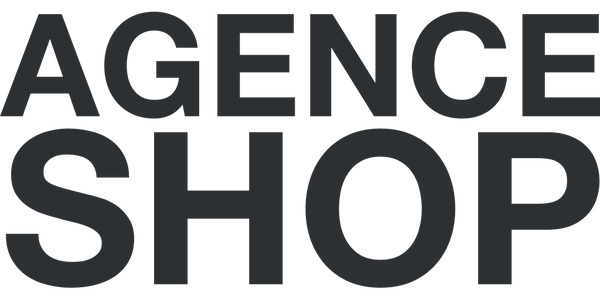Reporting and Analytics in Shopify
What types of reports are available in Shopify?
Shopify offers a variety of reports to help you analyze your store's performance. Here are the main types of reports available:
- Sales Reports : Track your revenue, top-selling products, and promotion performance.
- Order Reports : Analyze order details, including products purchased and payment methods.
- Customer Reports : Gain insights into purchasing behaviors, customer segments, and trends.
- Traffic Reports : Measure the number of visitors, traffic sources, and most viewed pages.
- Financial Reports : Review revenue, costs, profit margins, and taxes collected.
How do I analyze my store's sales and performance?
To analyze your Shopify store's sales and performance:
- Go to “Analytics” from the Shopify dashboard.
- View sales reports to get insight into revenue generated and top performing products.
- Analyze trends over different time periods (daily, weekly, monthly, etc.) to assess growth.
- Review sales channel performance reports to understand which channels are bringing in the most revenue.
- Use promotion data to evaluate the effectiveness of marketing campaigns.
How to set up key performance indicators (KPIs) and organize their monitoring?
To track key performance indicators (KPIs) in Shopify:
- Define your KPIs based on your business objectives (e.g. conversion rate, average basket, loyalty rate, etc.).
- Use the default reports in Shopify Analytics to track these KPIs.
- Create custom dashboards to visualize your most important KPIs at a glance.
- Set up alerts to be notified of significant variations in your KPIs.
- Compare your KPIs with the objectives set to evaluate performance and adjust your strategies.
If your main KPI is conversion rate, we invite you to read our article on optimizing the conversion rate of your Shopify store .
How to use customer data to improve sales?
To use customer data to improve sales in Shopify:
- Analyze purchasing behaviors to understand your customers' preferences and habits.
- Segment your customers into groups based on their purchases, interests, and demographics.
- Personalize offers and promotions based on customer segments.
- Use loyalty data to develop targeted loyalty programs.
- Send personalized marketing emails based on purchase data and previous interactions.
To learn more, check out our article on Shopify marketing tools .
What are the best third-party analytics tools for Shopify?
For advanced analytics, you can use the following third-party analytics tools:
- Google Analytics : Provides an in-depth view of web traffic and visitor behavior.
- Klaviyo : For detailed analytics on email marketing campaigns and segmentation.
- Hotjar : For heat maps and user session recordings.
- Gorgias : For analytics on customer interactions and support.
- Data Studio : For custom reports and data visualizations via Google Data Studio.
How to configure custom reports?
To set up custom reports in Shopify:
- From your back office, go to the “Data Analysis” section .
- Click on “Reports” and select the reports you want to customize.
- Use the “Create Custom Report” option to choose which metrics and dimensions you want to include.
- Set filters and date ranges to refine data.
- Save the report and set up alerts or schedules to receive reports regularly.
How do I monitor my store traffic?
To monitor your Shopify store traffic:
- Use Shopify Analytics to gain insights into the number of visitors, traffic sources, and popular pages.
- Integrate with Google Analytics for a more detailed view of visitor behavior and traffic trends.
- Use performance tracking tools like Hotjar to analyze visitor movements on your site.
- Review SEO reports to understand how organic traffic is changing.
- Set up alerts to be notified of significant changes in traffic.
How to use Shopify dashboards?
To use Shopify Dashboards:
- From your back office, go to the “Data Analysis” section .
- Check out the main dashboard for an overview of your store's performance.
- Customize the dashboard : Select which reports and data you want to see first.
- Use filters and date ranges to refine the information displayed.
- Monitor regularly to track performance and adjust your strategies based on the data.
What are the tools for sales forecasting and predictive analysis?
For sales forecasting and predictive analytics in Shopify:
- Profitwell : Revenue forecasting and subscription analysis tool.
- Klaviyo : to analyze sales trends and predict future customer behavior.
- Zoho Analytics : Business Intelligence tool for advanced forecasting and detailed reporting.
- DataRobot : for predictive analysis models based on historical sales data.
- Google Forecasting : Use tools like Google Sheets with forecasting features to analyze sales trends.
This other article on Shopify features may interest you, otherwise feel free to return to the summary of this guide to learn everything about Shopify .