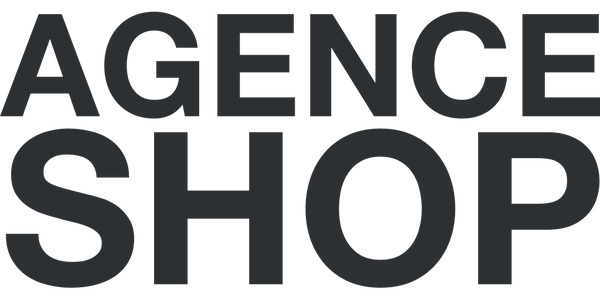Shopify Expert FAQ: The Most Asked Questions
Create a Shopify store
How to create a Shopify store for free?
Shopify offers a 3-day free trial. This allows you to test the interface, choose a Shopify theme, add products, and configure the first elements. After that, the subscription starts at $25/month ($19/month if you pay for a year at once). The store remains inactive until you have a Shopify subscription.
How to launch a Shopify store step by step?
Creating a Shopify store involves a series of structured steps detailed in this guide . After creating your account, choose a theme (free or paid) that suits your business, customize it to reflect your visual identity, and add your first products with descriptions, images, and prices. Set up payment methods (Shopify Payments, PayPal, etc.) and define shipping options. Add essential pages (legal notices, T&Cs, return policy, etc.). Finally, choose a Shopify subscription, test your store, and then publish it to make it publicly available.
Can you create a Shopify store without technical skills?
Yes, Shopify was designed for entrepreneurs without development knowledge. The user interface is intuitive, with a drag-and-drop system for editing pages. You can choose from a wide range of ready-made themes, install apps via the Shopify App Store, and benefit from numerous resources (tutorials, support, forums). Even for more technical setups (domain name, SEO), step-by-step guides are available.
How do I link a domain purchased outside of Shopify to my store?
It's very simple: in “Settings” > “Domains” > “Connect an existing domain”, enter your domain. Shopify provides the DNS records (A, CNAME) to update at OVH, GoDaddy, Google Domains, etc. Changes can take up to 48 hours.
Are there any inspiring Shopify store examples?
Yes. Brands like Ami Paris, Jimmy Fairly, and K-Way use Shopify. These stores are a good example of the platform's ability to create powerful and elegant websites. You can also explore our article on popular Shopify website examples .
Shopify Theme
Where can I find a free and efficient Shopify theme?
Shopify offers several free themes directly in its Theme Store. Among the most popular are Dawn, Horizon, Craft, and Sense. These themes are mobile-first, SEO-optimized, and perfect for getting started at no cost. A Shopify agency can also customize a free theme to better align your site with your brand identity.
What are the best paid Shopify templates in 2025?
In 2025, the best Shopify themes are those with a good basic design, advanced features that are important for conversion and average order value, and good performance. Prestige, Wonder, or Focal are references. You can refer to our guide to selecting a Shopify theme .
What is the best mobile-first Shopify theme?
Prestige, Wonder, and Beyond are among the best Shopify themes for optimal mobile browsing. They prioritize essential elements, are fast-loading, and designed to convert on smartphones. A Shopify e-commerce agency will know how to adapt the theme to mobile from the design stage.
Can you customize a free Shopify theme?
Yes. All free Shopify themes are customizable through the visual editor or by accessing the code. You can add sections, change styles, and integrate apps. Here's how to customize your theme in Shopify .
Is it possible to use a Shopify theme created by another developer?
This is entirely possible, but it's important that the theme is coded according to Shopify's structure and that the format is in .zip to complete the import. This allows you to benefit from a unique design, often better suited to your brand. This is a common solution for businesses that want to stand out or integrate specific features not available in standard themes.
How to import a .zip theme into Shopify?
If you got a Shopify theme in .zip format, you can import it directly from your dashboard. To do this, go to "Online Store," then open the "Themes" tab. Select "Add Theme," then "Upload Zip File." Simply choose the file from your computer and Shopify will automatically add it to the theme library.
You will then be able to preview the theme or publish it to your store.
Just make sure the file follows the structure Shopify expects to be handled correctly.
What is the limit of themes imported into a Shopify store?
Each Shopify store can contain up to 20 themes in its admin area. This allows you to test different designs or keep multiple versions. If you reach this limit, you'll need to delete an unused theme and add a new one.
Support: freelance or Shopify agency
Why use a freelancer or a Shopify agency?
A Shopify freelancer may be suitable for a simple online store project. Generally speaking, a freelancer is good at development, design, or CRO strategy, but rarely all three at the same time. On the other hand, a Shopify agency has more expertise: e-commerce and CRO strategy, branding, UX design, digital marketing, SEO, and Shopify development. If you have growth ambitions, support from a Shopify e-commerce agency is recommended . Do not hesitate to contact us if you would like us to study your project.
What is the best Shopify agency in France?
There's no one-size-fits-all answer. The best agency is one that understands your needs, masters the Shopify ecosystem, and supports you over the long term. A specialized Shopify agency like Agence Shop offers comprehensive support: e-commerce strategy, conversion-optimized UX design, and custom Shopify development. You can refer to our article on the best Shopify agencies in France .
What is a Shopify Expert?
A Shopify Expert is a freelancer or agency approved by Shopify. They have demonstrated technical expertise and the ability to support e-commerce projects on Shopify from start to finish. Working with a Shopify Expert ensures an efficient deployment that adheres to best practices.
How much does it cost to build a Shopify website with a freelancer or agency?
Prices vary depending on the freelancer or agency and the complexity of the project. The range can be very wide: between €2,000 for a basic website created by a freelancer and €120,000 for a custom-made store created by a Parisian agency with a high street presence. You will therefore need to request a quote to get a more precise idea of the budget for your project . We add a warning here: just because the budget is high does not necessarily mean it is a good agency and that the project will be well managed.
What are the timeframes for launching a Shopify store with a freelancer or agency?
For a very simple store: 1 to 2 weeks. For a custom project, with a strategy and complete customization: between 4 and 8 weeks. A Shopify agency adapts the schedule according to your objectives and resources.
Why use a Shopify agency?
Here we share with you some interesting scenarios for using a Shopify agency:
• Creation or redesign of a store
• UX redesign or conversion funnel
• Launch of a new brand
• Shopify SEO Strategy
• Conversion Rate Optimization (CRO)
• Migration from another platform like Prestashop or Woocommerce
• Integration of an ERP or CRM
• Development of custom features
Shopify Migration
How does the migration from WooCommerce or Prestashop to Shopify work?
Migrating to Shopify is done using tools like Matrixify. This involves transferring products, orders, customers, and URLs while also migrating SEO. An experienced Shopify agency will also handle redesigns, 301 redirects, and post-migration technical reviews.
SEO in Shopify
How to improve SEO on Shopify?
Shopify offers a solid SEO foundation (clean URLs, editable tags, fast loading). But to really perform, a Shopify SEO agency can help you structure your pages, improve speed, and optimize metadata and internal linking. Here are the key points:
• Optimization of tags (titles, descriptions, Hn)
• Logical structure of pages and collections
• Writing optimized content
• Creating a blog
• Performance optimization (speed, mobile, image weight)
A Shopify SEO agency can conduct a comprehensive audit and implement a long-tail SEO strategy. Here's a guide to learn more about marketing in Shopify.
How to structure a product sheet for SEO?
A successful product page should clearly inform, effectively convince, and be optimized for SEO. Use a title that includes your primary keyword, a short and descriptive URL, an engaging meta description, and a detailed product description with secondary keywords. Include multiple images (with ALT tags), add customer reviews, and link to other products or articles. You can see our complete SEO guide here .
How does internal meshing work and why?
Internal linking refers to the set of links that connect the different pages of your site to each other, facilitating navigation and SEO. This makes it easier for visitors to navigate and indicates to Google which pages are important. On Shopify, you can create links between similar products, blog posts, and your category pages. This is also a great way to improve the user experience.
ALT Tag vs Meta Description: What’s the Difference?
The ALT tag is a text associated with an image that helps search engines (and screen readers) understand what the image represents. The meta description is a snippet of text visible in Google search results. It serves to encourage the user to click, but does not directly influence ranking.
How to add an ALT tag to a product image on Shopify?
Navigate to your product in the Shopify admin, then click on an image. An "alt text" field will appear. Fill it in with a concise but accurate description, including a keyword if possible. This improves your visuals' SEO, especially on Google Images.
Do I need to install an app to manage my SEO on Shopify?
Shopify offers the basic features natively, but an app can automate certain tasks (image optimization, meta tags, SEO error analysis, etc.). Apps like Plug In SEO or TinyIMG are useful for getting started without technical skills.
How do I identify keywords that drive traffic to my Shopify store?
To identify keywords that drive traffic to a Shopify store, it's recommended to use Google Search Console. This free tool analyzes search queries, popular pages, and click-through rates. Complementary tools like Ahrefs, SEMrush, or Ubersuggest can also provide insights into organic keywords, SEO rankings, and opportunities to leverage. Cross-analyzing this data allows you to adjust your content strategy and optimize your store's SEO.
What is the difference between SEO and SEA (Google Ads) for Shopify?
SEO (Search Engine Optimization) relies on site content and structure to improve natural visibility in search engines. SEA (Search Engine Advertising), like Google Ads, relies on the purchase of paid ads. SEO is a long-term investment; SEA delivers immediate but costly results.
Why does Shopify sometimes generate long URLs and how to optimize them?
Shopify automatically creates URLs from product titles. The longer your page title, the longer the URL will be, which can make it difficult to read. You can manually shorten them in the "SEO" section of the product page. Choose a short, descriptive URL that includes your primary keyword.
How do I track my SEO performance on Shopify?
Shopify provides some data through the Analytics tab, but for comprehensive tracking, connect Google Search Console (queries, clicks, indexing errors) and Google Analytics (visitor behavior). These tools allow you to adjust your content, identify top-performing pages, and better target your SEO efforts.
What types of keywords should you target for an e-commerce store?
It all depends on your industry. Aim for a mix of transactional keywords (e.g., "buy smartwatch"), long-tail keywords ("men's white sneakers, size 43"), informative keywords ("how to choose your sneakers?"), and specific keywords ("eco-friendly jeans made in France"). Integrate them naturally into your titles, product descriptions, blog posts, and metadata.
Why doesn't my site appear on Google?
There are several possible reasons: your site is too new, you haven't yet submitted your sitemap to Google Search Console, or your content is lacking in quality. Also, check your tags, site speed, and page structure.
How to improve the speed of a Shopify site?
Here are some ideas:
• Compress images before import
• Limit the multiplication of third-party applications, particularly those that are heavy
• Choose an optimized theme
• Enable lazy loading when possible
• Clean up unnecessary scripts
• Go through a Shopify agency for advanced technical optimization
A fast Shopify store improves user experience and SEO.
Selling with Shopify
Can you sell digital products on Shopify?
Yes. Shopify allows the sale of digital products. You can sell, for example, ebooks, videos, music, software, online courses, etc. Everything is automated, with no inventory management required.
Can you sell internationally with Shopify?
Yes. Shopify allows multi-currency management, translation into different languages, and management of taxes and international shipping fees. With Shopify Markets, you can customize your pages by country and create a truly international e-commerce strategy. A Shopify agency can support you with this expansion.
Can I sell pre-orders on Shopify?
Shopify offers the ability to pre-order products through native features or third-party apps. This option is ideal for launching a new collection, testing a product, or managing a temporary stock shortage.
To enable pre-ordering for a product, enable inventory management in its listing, then check the “Continue selling even if out of stock” option. It is important to clearly indicate that it is a pre-order, whether in the title, description, or visuals, specifying the expected shipping date if possible.
To go further, you can use a dedicated application like Pre‑Order Now, Globo Pre‑Order or Timesact, which allow you to customize the purchase button, display a “Pre‑Order” badge or limit the available quantities.
Is Shopify suitable for dropshipping?
This is one of the most widely used CRMs for dropshipping. Apps like DSers, AutoDS, Printful, and Zendrop make it easy to import and manage products. For a sustainable strategy, it's best to work with a Shopify agency to work on conversion and automation.
Shopify and Security
Is Shopify secure?
Shopify is a secure e-commerce platform: SSL certificate included, PCI-DSS compliance, attack protection, automatic backups. All stores benefit from a reliable infrastructure and robust hosting. This is a strong point for generating trust among your visitors.
Shopify Features
Can you have a blog on Shopify?
Yes. Shopify includes a powerful blogging engine. You can publish SEO-optimized articles, organize them by category, and integrate visuals and calls to action. An active blog is a key driver of organic traffic.
What are the essential apps on Shopify?
Among the most useful apps:
• Judge.me or Stamped.io for customer reviews
• ReConvert for upsells
• Tidio or Gorgias for customer support
• Klaviyo for email marketing
• SEO plugin for audits
• Simple Bundles & Kits to create bundled offers
• Facebook & Instagram
• Tik Tok
Learn more about features in Shopify .
Can Shopify be connected to a CRM?
Yes, it's entirely possible to connect a CRM to Shopify. Connections can be made via apps or APIs. A Shopify agency can develop custom integrations to synchronize customer data and orders.
Can Shopify be connected to an ERP?
It's perfectly possible to integrate ERPs into Shopify. This allows for centralized management of inventory, orders, invoices, and deliveries.
Does Shopify offer statistics?
Shopify has a dashboard with detailed statistics: sales, conversion rate, traffic source, average basket, best-selling products, cart abandonment, etc. If this does not seem sufficient, it is possible to connect Shopify to other tools (Google Analytics, Google Tag Manager, Metorik, etc.).
Here's a guide to everything you need to know about reporting and analytics in Shopify .
How do I integrate a chatbot or live chat service into my Shopify store?
You can easily add a chatbot or live chat module to your Shopify store to better support your visitors and improve your conversion rate.
The easiest solution is to use Shopify Inbox, the official chat tool offered free by Shopify. It allows you to chat in real time with your customers, schedule automatic responses, and manage interactions from the admin interface or mobile app.
If you need more advanced features (automated chatbot, integration with Messenger or WhatsApp, multi-channel support), several apps are available on the Shopify App Store, such as Tidio, Gorgias or Zendesk Chat.
How do I add a low stock or out of stock notification to a Shopify product?
To inform your visitors that a product is almost sold out or out of stock, there are several solutions available to you on Shopify:
You can start by displaying a message like “Only 3 items left in stock” directly on the product page. This feature requires enabling inventory management in Shopify, and possibly adjusting the theme so that the message appears automatically based on the remaining quantities.
If you want to notify your customers when a product that's out of stock is back in stock, you can install a dedicated app like Back in Stock: Restock Alerts, Appikon, or Notify Me!. These tools allow visitors to sign up to receive an email alert as soon as the product is restocked.
Shopify also allows you, as a merchant, to receive an automatic notification when a product's stock falls below a defined threshold, which helps you anticipate stockouts and manage restocking more efficiently.
Is it possible to offer a loyalty program or reward points on Shopify?
Yes, Shopify allows you to add a loyalty program through dedicated apps. You can reward your customers with points for every purchase, and offer discounts, gifts, or perks based on their loyalty level.
Apps like Smile.io, LoyaltyLion, or Rise.ai easily integrate with your store and allow you to manage rewards, referrals, and automatic reminders.
How do I enable or disable product reviews on my Shopify store?
Shopify doesn't have a native product review system, but integrating or removing reviews can be done easily using a third-party app.
To enable product reviews, simply install a dedicated app from the Shopify App Store, such as Shopify Product Reviews (free), Judge.me, or Loox. These tools make it easy to add a rating and comment system to your product pages.
Once the app is installed, you can customize the appearance of reviews and choose the products you want to see.
To disable product reviews, simply hide them in the app settings or remove the review block in the theme editor if it was added manually.
Payments in Shopify
What are the benefits of Shopify Payments?
Shopify Payments is Shopify's native payment gateway. It allows you to easily collect payments via Visa, Mastercard, Apple Pay, and Google Pay. You manage all your payments directly from the Shopify interface, without going through a third-party provider. It's a reliable and recommended solution for French or European e-commerce merchants. Here's an article that explains everything about payments in Shopify.
Our guide to everything you need to know about payments in Shopify .
How to test Shopify Payments before launching your store?
To test the checkout process, enable test mode in Shopify Payments or use the mock payment gateway available in your settings. Run a full test checkout, including all steps up to the order confirmation page. This allows you to verify that everything works: adding to cart, shipping options, payment, confirmation email, etc.
How to enable installment payment on Shopify?
You can offer installment payments on Shopify through solutions like Alma, PayPal 4x, Klarna, or Oney. Simply install the dedicated app from the Shopify App Store and connect your merchant account.
Shop Pay Installments can be enabled directly in your store settings, provided you're in a country supported by Shopify Payments. Consider displaying this option on your product listings to reassure your customers and make purchasing easier.