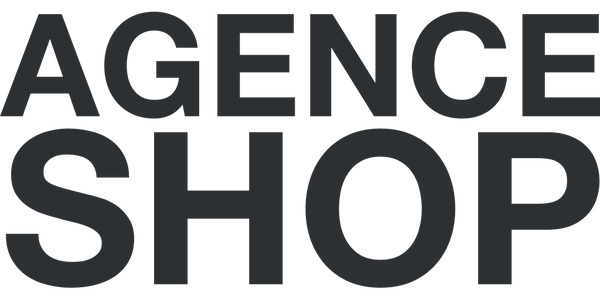Redesigning an e-commerce website is more than just a fresh coat of paint. An e-commerce redesign completely reshapes the business: product offering, positioning, UX/UI, SEO, performance, data, integrations (ERP/CRM/logistics), merchandising, and marketing automation. When executed well, it transforms a store from a fragile equilibrium into a measurable and scalable sales machine. When poorly planned, it destroys SEO, lowers conversion rates, and complicates operations.
This pragmatic guide brings together the method we apply at Agence Shop to secure and maximize the impact of an E-Commerce Redesign - with a focus on CRO , UX and Shopify .
This is a very detailed guide to all the steps involved in creating the best possible online store. It's sometimes quite technical, but if you want to challenge the agency or freelancer who will be helping you with your redesign, it provides important insights to ultimately achieve real results.
If you would like assistance in redesigning your e-commerce store, you can contact us directly .
When to launch an E-Commerce Redesign?
A redesign becomes relevant when business signals deteriorate despite your acquisition efforts. For example, the conversion rate stagnates or declines while traffic increases; the average order value remains low, repeat purchases struggle to take off, and reliance on paid traffic increases to compensate. In other words, you're working harder to sell the same amount, or even less.
From a user experience and technical standpoint, the symptoms are just as telling. Navigation lacks clarity, filters don't really help with sorting, and the internal search engine is disappointing. The site takes longer than 2.5 seconds to load, Core Web Vitals (LCP/CLS) metrics are unstable, and adding applications negatively impacts performance. The design shows its age: it looks dated, lacks mobile optimization, and relies on a poorly maintained theme, creating a technical debt that hinders any improvement.
From an SEO perspective, a redesign is necessary when ranking drops are observed after poorly planned changes, when internal linking is too weak to support strategic pages, when content cannibalization occurs, and when markup (titles, Hn tags, diagrams) is incomplete. These are signals that a better-designed information architecture, content, and technical foundation could correct.
In summary, if you recognize yourself in several of these situations, E-Commerce Redesign is not a “nice to have”: it is often the healthiest option to regain performance, bring your brand back up to customer expectations, and start again on foundations that can last.
360° diagnosis: get to the bottom of things
Before touching the design, get everyone on the same page with a solid diagnosis. The goal is simple: understand precisely where sales are being lost and what creates (or destroys) value.
Data & analytics
Start by objectively mapping the actual visitor journey. Map the funnels, from the category page to the product page, then to the shopping cart and checkout, to identify any breaks in the process. Identify the entry pages that truly matter, the recurring exit points, and the time spent per type of intent. Internal search is a goldmine of insights: it reveals customer vocabulary, common errors, and "no results" queries that indicate gaps in product offerings or indexing.
How to do it? If you haven't already done so, integrate Google Analytics 4 in order to access the Analytics dashboards.
Steps:
- Map the tunnels (Home → Category → product sheet → shopping cart → checkout) and measure the breaks.
- Identify entry pages, exit pages, bounce rate and time spent.
- Analyze internal search: query volumes, the number of times there are no search results, the synonyms your visitors use and their intentions.
User experience (UX): quantity and quality
Replays and heatmaps objectively identify hesitations, unnecessary scrolling, and dead zones. Short user tests (5 to 8 people per target group) on concrete tasks highlight misunderstandings, ambiguous wording, and costly micro-frictions. Targeted benchmarking of leaders in your niche helps to calibrate the expected level of requirements.
How to do it? We invite you to install the “Microsoft Clarity” or “Hotjar” application to study, among other things, heat maps.
Steps:
- Use replays/heatmaps to visualize friction points and prioritize them.
- Conduct rapid user tests on key user journeys.
- Compare yourself to the best in your category (and not “to the web” in general).
Technical & Semantic SEO Audit
Organic traffic relies on a solid technical foundation and a clear editorial architecture. A thorough crawl lists indexed URLs, duplicates, missing tags, and structured data that needs fixing. Take stock of backlinks, ranking pages, and the internal linking that supports them. Prepare a link building improvement plan to redistribute authority to the pages that are generating revenue.
How to do it? Use a tool like Semrush, Ahrefs or Ubersuggest if your budget is smaller.
Steps:
- Crawling URLs: duplications, markup, structured data.
- Compile an inventory of backlinks and “top pages” to prioritize.
- Design a business-oriented internal networking plan.
Tech & performance
Speed is a conversion factor, not a bonus. List all the applications used, measure their size and actual usefulness to streamline the store. Stabilize the Core Web Vitals (LCP, CLS, INP) and review the theme: sections, images and videos (formats, dimensions, lazy loading), critical CSS, and deferred script loading. The goal isn't a perfect lab score, but consistent speed under real-world conditions.
To further enhance conversion, our detailed methods are in this guide to boost conversions in your online store .
Objectives & KPIs: E-commerce redesign is not a beauty contest
A successful e-commerce redesign is judged on results, not on the beauty of the mockups. Limit yourself to a few SMART objectives (specific, measurable, achievable, relevant, and time-bound) and link them directly to your business drivers: qualified acquisition, conversion, repeat purchase, margin, and technical performance. Five to seven well-defined objectives are worth more than an endless list.
Examples of SMART goals
- +25% conversion rate in 6 months.
- +20% average order value via bundles and cross-selling.
- +30% SEO traffic in 9 months.
- A performance score of at least 70 in Lighthouse
The idea is to transform the redesign into a data-driven program: few well-defined objectives, each linked to a robust KPI, a single source of truth, a regular reading pace, and a clear owner.
Migration: what about SEO?
In an e-commerce redesign, SEO isn't just "another project": it's the foundation of your sustainable traffic. The goal is twofold: to preserve your existing site and leverage the redesign to improve relevance, internal linking, and technical signals. Here's the framework to follow, without shortcuts.
Inventory & Mapping
Start with a comprehensive inventory of your existing assets to protect what creates value. Export the URLs that generate organic traffic and/or have the best backlinks, then categorize them (categories, products, editorial pages). Based on this, build a mapping table from old to new URLs, respecting the target architecture logic. Prioritize critical assets: in practice, 20% of pages often account for 80% of traffic and links, so these are the ones to address first.
301 Redirects
A 301 redirect is not a generic workaround. Avoid sending a large number of links to the homepage, as this dilutes relevance. For strategic pages, write custom 301 redirects to the closest equivalent in terms of intent. Test the consistency of your redirect plan in pre-production with a comparative crawl to identify loops, chains, and 4xx/5xx errors before going live.
Signal preservation
Protect your on-page signals and semantic structure. When relevant, retain titles and meta tags, H1/Hn headings, high-performing content blocks, and properly implement structured data (Product, Breadcrumb, FAQ). For multilingual sites, check hreflang tags and canonical consistency. Intentionally rebuild your internal linking to direct traffic to high-potential pages: categories to core products, products to reassuring content, and content to sales categories.
Indexing & monitoring
Launch day is just the beginning of the most critical phase. Serve clean sitemaps that are consistent with the target architecture. Monitor Search Console daily for several weeks: coverage, crawl errors, excluded pages, rich results. Maintain a watchlist of your strategic queries and pages, track 404 errors, and quickly fix leaks (broken internal links, missing redirects).
The goal isn't just to avoid a fall: when well-orchestrated, SEO migration transforms the redesign into a springboard. Careful mapping, precise 301 redirects, preserved signals, and rigorous monitoring allow for a smooth landing… while creating the conditions for sustainable organic growth.
UX & CRO: The journey that converts
A successful redesign puts the user at the center and simplifies every purchasing decision. Your goal: to reduce the visitor's cognitive effort, make the product's value clear, and naturally guide them to adding items to their cart and then completing the checkout process. This is achieved through a clear architecture, effective listing pages, unambiguous product descriptions, and reassuring evidence at the right time.
Architecture & navigation
The website's structure should reflect how your customers think about the offering, not your internal organizational chart. Clarify product categories, standardize labels, and optimize navigation paths to avoid dead ends and loops. On both desktop and mobile, every second saved in navigation translates into conversions.
- Clear categories, stable hierarchy and benefit-oriented labels rather than technical jargon.
- Relevant filters linked to real selection criteria (sizes, compatibility, materials, uses), with item counting and multi-selection capability.
- Hierarchical mega menu giving direct access to pages that sell: bestsellers, new products, promotions, seasonal collections.
- Error-tolerant internal search, recognized by synonyms, offering instant suggestions and useful sorting (relevance, price, new products).
- Consistent breadcrumb navigation, quick list pages, readable product cards (image, price, key variations) and a genuinely useful sorting system.
Product pages (PDPs) that sell
The "above-the-fold" area should concentrate everything needed to make a decision without scrolling. Make the benefit, the proof, and the call to action immediately apparent. Below, delve deeper without overwhelming the reader: technical details, rich content, and contextual reassurance elements. Also, optimize the speed of access to information: minor friction is costly.
- Clear above-the-fold: visible reviews, unambiguous pricing, product benefits in 2 to 3 points, salient main CTA, obvious variants and options.
- Credible social proof: ratings, detailed reviews, selected UGC that shows the product “in real life”, with relevant moderation and sorting.
- Reassurance in the right place: delivery methods, deadlines, returns, accepted payments, guarantees - presented without jargon and without beating around the bush.
- Contextual cross-selling and logical bundles: essential accessories, economy packs, recommendations based on compatibility or usage.
- Optimized rich media: fast photo gallery, smooth zoom, lightweight video under control (poster, lazy-load, subtitles) and highlighting of visuals that help with selection.
- Useful details without overloading: size charts, compatibilities, care guides, short and targeted FAQ to address any remaining objections.
- Micro-copy that guides: clear error messages, honest stock statuses, immediate feedback after adding to cart, reminder of key benefits near the CTA.
To delve deeper into the methodology and see a page template that ticks all the boxes, browse our dedicated guide .
Performance & Core Web Vitals on Shopify
Speed isn't just an aesthetic bonus; it's a direct driver of conversion and SEO. On Shopify, the challenge is to master everything that falls within the "critical path" of rendering: fewer blocking issues, better-calibrated media, and a properly orchestrated OS 2.0 theme.
App hygiene
We already discussed this earlier in the SEO section, but apps and scripts are often the primary source of bloat. Take a clear inventory of what truly drives conversions and eliminate the rest.
Images and videos
Media should be visually appealing, but above all, it should be appropriate: no larger than necessary, in modern formats, and with progressive loading. Video, in particular, can ruin an LCP if it's poorly managed.
- Use WebP or well-compressed JPEG, serve the correct dimensions and enable lazy-loading.
- Define “srcset/sizes” to let the browser choose the ideal size.
- For the video: lightweight poster, auto-preload disabled, play on click, subtitles.
OS 2.0 Theme
Sections throughout, dynamic blocks, and metafields help avoid hard-coded code and maintain a theme. A clear structure limits ad hoc scripts and facilitates local optimizations.
- Structure the content with sections/blocks, not via snippets loaded everywhere.
- Centralize product attributes in well-named metafields.
- Avoid duplication of components and share common code.
Continuous measurement
What you don't measure deteriorates. Validate your hypotheses in the lab, then observe the real-world experience. Core Web Vitals indicators (LCP, CLS, INP) must be tracked over time, by template and by device.
- Check in the lab with Lighthouse and PageSpeed to detect regressions.
- Monitor by page type (home, category, product page, cart) and prioritize the templates that have the most weight in revenue.
Platform & ecosystem: why Shopify
A successful e-commerce redesign relies as much on the quality of the user experience as on the robustness of the infrastructure. Shopify stands out because it reduces the cost of complexity: you focus your efforts on UX, content, and conversion, while the platform handles security, scalability, and maintenance. The result: a shorter time-to-market, less technical debt, and a more predictable total cost of ownership (TCO).
What Shopify actually brings to a redesign
-
A proven and optimized checkout, with Shop Pay, which speeds up payment and improves conversion, especially on mobile.
-
A mature app ecosystem that covers the essentials (search, reviews, UGC, bundles, subscriptions, OMS light, basic B2B) without rewriting the wheel.
-
A modular OS 2.0 theme: sections everywhere, dynamic blocks, metafields — therefore flexible content management and pages that are truly editable by teams.
-
Native capabilities for growth: Bundles/Subscriptions, Shopify Markets for international (currency, language, taxonomy by market), and Checkout Extensibility to adapt without "breaking" stability.
-
Fundamentals taken care of: security, updates, global hosting, CDN - no servers to maintain, no critical patches to plan.
-
A clear performance framework: front-end guidelines, App Blocks, media best practices, which facilitate the achievement of stable Core Web Vitals.
-
Simplified data governance: standardized resources (products / variants / collections), typed metafields and webhooks, which makes integrations more reliable.
For a detailed overview of Shopify's capabilities and best practices, browse our dedicated guide: https://www.agenceshop.fr/pages/guide-de-shopify
FAQ - E-commerce Redesign
How long does an e-commerce redesign take?
The duration depends primarily on the scope and level of requirements. For a medium-sized e-commerce site, expect six to ten weeks between the initial assessment, design, integration, and launch. More complex projects, with advanced logistics or sales management integrations, typically take two to four months. The determining factor remains the quality of the preparation: a clear framework, ready-made content, and a streamlined approval process significantly reduce the time required.
Will I lose my organic search engine ranking during an e-commerce redesign?
A well-managed e-commerce redesign doesn't lead to structural losses. The risk arises when page addresses, editorial architecture, or content are changed without a clear plan. In practice, the impact is minimized by taking stock of pages that generate traffic, writing page-by-page redirects to the most relevant equivalents, and then preserving important signals such as titles, heading levels, and structured data. After launch, close monitoring allows for quick adjustments if some pages are declining in performance.
Should we switch to a decoupled (or "headless") architecture for an e-commerce redesign?
Decoupled architecture offers interface freedom and high performance, but it also adds technical complexity and maintenance costs. For many brands, a well-designed, modern theme on a robust platform is sufficient to achieve an excellent user experience and speed. The decoupled option becomes relevant if you need to orchestrate multiple highly specific display channels, non-standard product journeys, or custom integrations that are difficult to implement otherwise. The right approach is to evaluate the actual expected gain against the total cost over time.
What user experience priorities should be prioritized to quickly win after an e-commerce redesign?
Quick wins come from clear direction and reduced cognitive effort. Specifically, we clarify product categories, improve the relevance of filters, make internal search more error-tolerant, and highlight the pages that actually sell. On the product page, we place the key elements—benefit, proof, price, and action—right on the first screen. Finally, we streamline the add-to-cart and checkout processes to reduce cart abandonment. These priorities create a measurable impact without increasing technical debt.
What metrics should be continuously monitored after an e-commerce redesign?
Track acquisition quality, the site's ability to convert, and post-purchase value. Key metrics include overall conversion rate and conversion rate by page type, average order value, the percentage of sales generated by organic traffic, purchase frequency, and time between orders. On the user experience side, observe the actual speed perceived by users and essential web metrics (initial rendering, visual stability, responsiveness). Finally, monitor internal searches and recurring exits: these often indicate unmet needs.
What role does content play in an e-commerce redesign?
Content isn't just cosmetic: it structures understanding of the offer and provides reassurance at the right time. A successful e-commerce redesign prioritizes messaging based on purchase intent: clear promises in lists, benefits and evidence above the first fold on the product page, reassuring elements near the actions, and helpful in-depth information further down. Editorial pages serve as authority and decision-making aids, provided they are linked to sales pages through a coherent internal linking structure. High-quality writing and consistent tone strengthen the brand as much as they boost performance.
Which e-commerce model is the most profitable in the medium term?
Profitability isn't a magic bullet, but rather a balance between gross margin, average order value, customer acquisition cost, and repeat purchases. The best-performing models combine a differentiated value proposition, a sufficient net margin after logistics and returns, and predictable recurring revenue (consumables, top-ups, subscriptions, spare parts). In an e-commerce redesign, profitability is improved by optimizing merchandising (bundles, upselling), the quality of organic traffic, and the customer lifecycle (emails, loyalty programs) to increase long-term value rather than relying solely on advertising.
How much does a well-structured e-commerce redesign cost?
The budget depends on the scope and quality requirements. As a guideline, a well-executed project including diagnostics, design, integration of key templates, content migration, and performance upgrades often starts at around €10,000. Adding advanced connectors (sales management, multiple warehouses, logistics flows), specific user journeys, or extensive internationalization will significantly increase the budget.